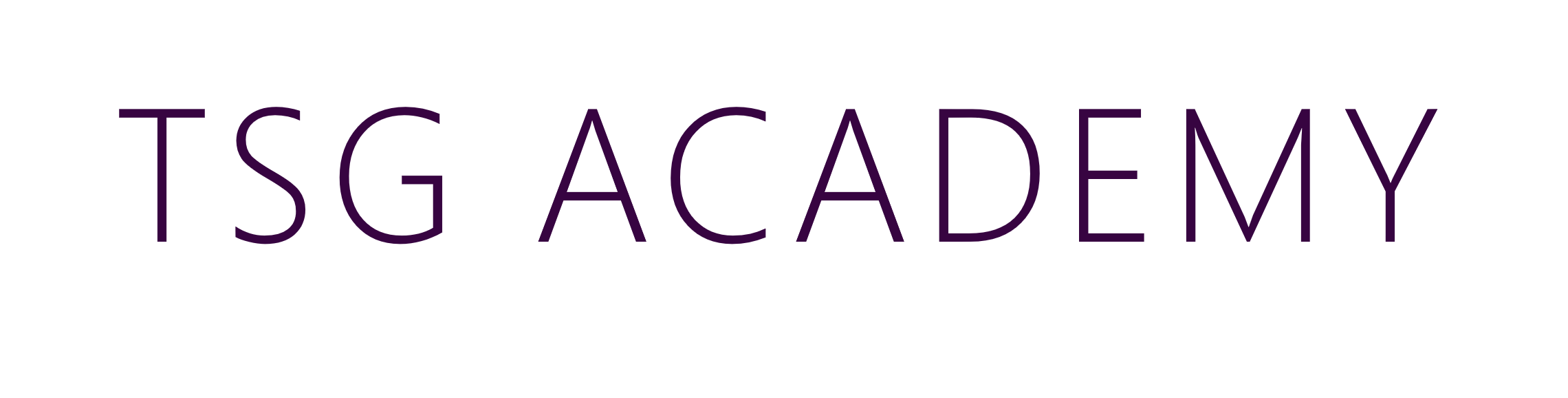Pegasus E-Learning Library
Introduction to
Opera User Preferences Explained
(E-Learning)
How to set up and configure user preferences in Opera such as accelerators etc.
New Features (Session Recording)
Recording of the new features session delivered on the 17th October 2024.
Financials Menu
Financials - Sales Ledger
Opera 3 - Sales Views
(E-Learning)
The Sales Views function allows creation of custom views to analyse sales.
Opera 3 - Allocating Sales Transactions (E-Learning)
Allocating transactions in the sales ledger after the receipt has been posted onto the account.
Financials - Purchase Ledger
Opera 3 - Purchase Ledger Supply Codes
(E-Learning)
Supply Codes - What are they and how to create them.
Opera 3 - Switch on Advanced Posting
(E-Learning)
How to switch on advanced posting in Opera 3.
Financials - Nominal Ledger - coming soon
Financials - Cashbook
Opera 3 Cashbook - Recurring Postings
(E-Learning)
Recurring postings - how to add and post them in the cashbook.
Financials - Costing - coming soon
Financials - Fixed Assets - coming soon
Payroll & HR
Opera 3 Payroll - Set up Non-pension salary sacrifice
How to set up non pension salary sacrifice payments in Pegasus Opera Payroll..
Reporting
Pegasus XRL Reporting
(E-Learning)
How to create detailed and summary reports in Opera using Pegasus XRL.
Pegasus XRL Summary and Reference Links (E-Learning)
How to create these links in Microsoft Excel using Pegasus XRL.
Supply Chain
Opera 3 Supply Chain Management - Stock FIFO
(E-Learning)
FIFO in Opera 3 Supply Chain Management, concept and negative transactions.
Administration
Opera 3 - Check Users Logged into Opera
(E-Learning)
How to check who is logged into and currently using Opera.
Opera 3-How to add a new user (E-Learning)
How to set up a new user in Opera 3.
Opera 3 - add a new user using an existing
(E-Learning)
Set up a new user in Opera 3 using an existing user profile as a template.
Why is my company not showing for back up? (E-Learning)
What to do when the company you want to back up is not showing.
Opera 3 - How to Run a Shutdown to Close Opera (E-Learning)
How to create a shutdown to close Opera 3.