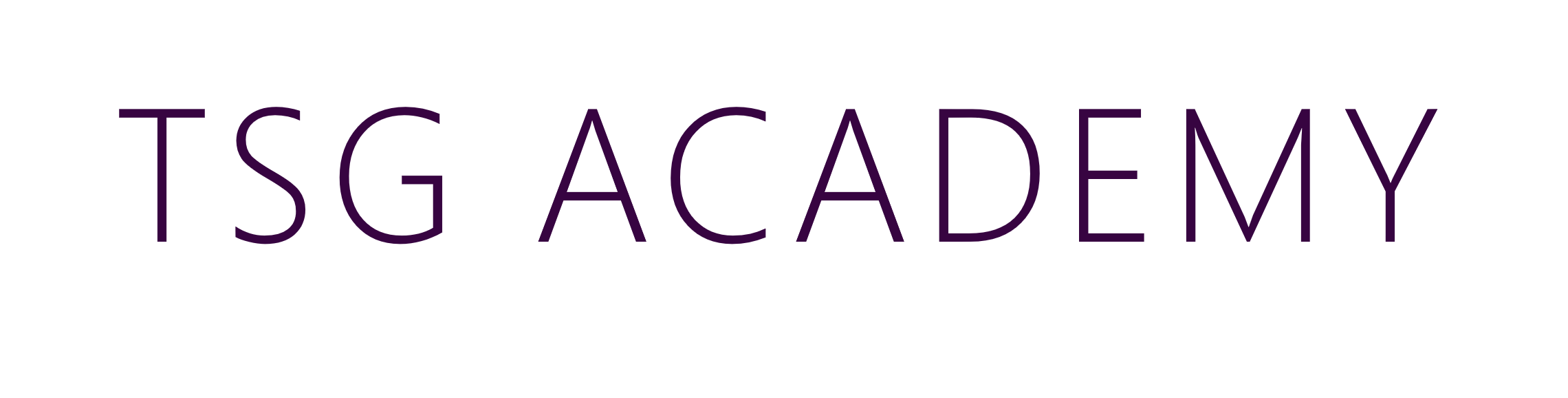Sage 200 E-Learning Library
Introduction to
Sage 200 Home Page
(E-Learning)
Introduction to some of the resources accessible from the Sage 200 home page.
Access Help
(E-Learning)
How to access help whilst working in the Sage 200 application.
Report Designer
(E-Learning)
Edit report templates, output modes and spooler to view, print or email.
Financials Menu
Financials - Sales Ledger
Entering Transactions
(E-Learning)
Enter transactions into the Sales Ledger such as invoices, credits and payments.
Change Account Status
(E-Learning)
How to change customer account status, placing on hold and hiding.
Financials - Purchase Ledger
E-Banking Payments
(E-Learning)
Set up payments from Cash Book through to the generation of payment.
Change Supplier Account Status (E-Learning)
Change a suppliers account status, placing them on hold and hiding.
Financials - Nominal Ledger
Set Up Making Tax Digital (MTD)-(E-Learning)
How to set up Sage 200 for Making Tax Digital (MTD) processing.
Entering Transactions
(E-Learning)
Entering transactions into the nominal ledger.
Financials - Cashbook
Create/Amend Cash Book Accounts-(E-Learning)
How to create a new cash book account and amend it.
Financials - Invoicing
Enter Invoices
(E-Learning)
Entering an invoice in the Invoicing module.
Commercials - coming soon
Administration
Sage Web Portal User Licences (E-Learning)
Check user licences, assign, remove, and re-use them.
Confirm Users Logged In (E-Learning)
How to check and confirm which users are currently logged into the application.
Remove Disconnected Logins (E-Learning)
How to view disconnected logins and remove them from the application.
Deactivate Users
(E-Learning)
Using the administration toll to deactivate users in Sage 200.
Manufacturing & Bill of Materials - coming soon
Projects & Construction - coming soon